Step 1 - Create an Account
In this chapter, we cover how to create an organiser account. Organiser accounts are free to use and allow you to create and manage your dance events.
Pre-requisites
Before you create an organiser account, you need to have registered a user account in your name.
User accounts are for dancers i.e. individual people.
If you haven't registered a user account yet, you can register here.
TIP
Why are user accounts separate from organiser accounts?
It is possible to give many users access to an organiser account. This is useful if you have a team of people who help you run your dance events.
Organiser Registration
You can register an organiser account here.
TIP
If you are not already logged in to your user account, you'll be asked to login before proceeding with the registration.
To register, you'll need to provide the following information:
Country
Select the country where you are based. At the moment, we can only accept organisers based in the UK and Ireland. We'll be adding support for other countries soon.
Organisation Name
The name of your dance organisation. This is the name that will be displayed on your events, and must be the one that customers will recognise.
Whether you are a business entity, community-run organisation, or self-employed dance teacher - all are welcome to register as organisers.
Account Name
Choose the unique name for your organiser account. This will be used to host your public ticket office, and will be where dancers visit to see and register for your events.
You can only use lower case letters, numbers, and hyphens in your account name. Spaces and special characters are not allowed.
For example, yorklindy and york-lindy are both allowed. For the former, the URL of your account would be https://yorklindy.dancecloud.com
TIP
Your account name must be unique. You'll see a message if the account name is already in use.
Email Address
Enter your organisation's email address. This will be used for all communication with DanceCloud, including event notifications and customer enquiries.
Website
If you have a website for your organisation, you can enter it here. This will be displayed on your organiser profile.
If you don't have a website, you'll need to enter a Facebook page or other online presence where dancers can find out more about your organisation.
Welcome to DanceCloud!
Once you've completed the registration form, you'll be taken to your organiser account. Here you will see the welcome screen:
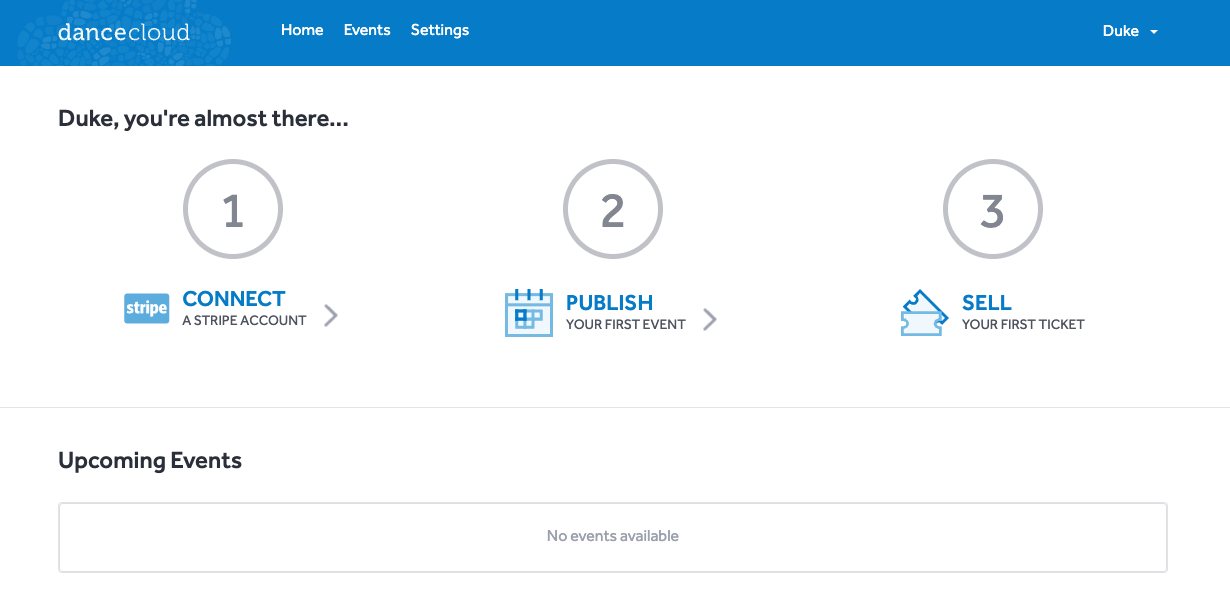
Accessing Your Account
There are two ways to access your account.
1. Organiser Homepage
Visit your account homepage at https://[account-name].dancecloud.com. So, if you registered an account called yorklindy, you would visit https://yorklindy.dancecloud.com.
If you are not logged in, use the "Sign In" link in the top right corner to go to the login page. Once logged in, you'll be taken to your account dashboard.
If you are logged in, use the "Manage" link in the top menu to access your account dashboard.
2. Via Your User Account
If you sign in at dancecloud.com, you'll be taken to your user account. Use the " Organiser Accounts" link in the top menu to access your organiser account.
TIP
If you are granted access to multiple organiser accounts, then accessing them in this way is useful - as you'll be shown a list of all the accounts you have access to.
Granting Access
You can give other users access to your organiser account, if needed. We cover that in this chapter.