Connecting a Stripe Account
In this chapter, we cover how to connect a Stripe account to your organiser account. Stripe is a payment processor that allows you to accept payments for your dance events.
Connecting an Account
When you connect a Stripe account to your DanceCloud organiser account, you can either connect an existing Stripe account or create one during the connection process.
Start the connection process from your DanceCloud organiser account, as follows:
From the Welcome Page
If you are in the Welcome page, you can connect a Stripe account by clicking on this button:
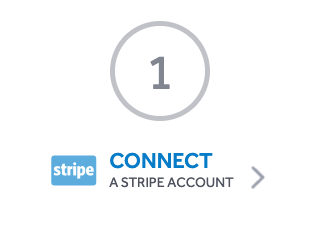
From Your Account Settings
Alternatively, select Settings from the top-level menu, then Stripe Accounts from the sub-menu. From here, you can use the Connect with Stripe button to start the connection process.
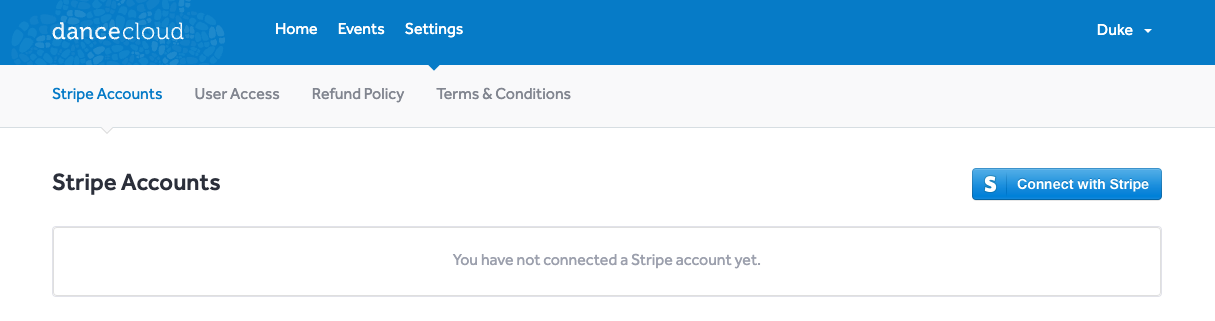
Connection Process
When you start the connection process, you will be redirected to Stripe. Here you can either log in to connect an existing account, or create a new Stripe account.
You will be redirected back to DanceCloud when the connection process is complete. You should see the Stripe account listed in the settings page pictured above.
Verification
When you create an account with Stripe, you will be asked to provide information to verify your identity. This is to ensure Stripe complies with anti-money laundering regulations.
Stripe will typically allow you to create an account and start taking payments. However, once your account reaches a certain threshold, you will need to provide more information to verify your identity.
When Stripe requests additional verification information, you will need to provide this within a certain amount of time - otherwise payments on your account will be disabled. If this happens, customers using DanceCloud to pay for your events will not be able to complete their payments until your Stripe account is reactivated.
For more information, refer to the Stripe Verification documentation.
TIP
If you have any questions about the verification process, please contact Stripe Support directly.