Wait-Lists
In this chapter, we describe how wait-listing works on DanceCloud. Wait-lists are used if:
- you are balancing lead/follow sales at your event; or
- if your event is sold out, allowing dancers to join a wait-list in case a spot opens up.
How it Works
Applying for Tickets
Whenever a dancer applies for a ticket (or tickets) for your event, DanceCloud checks whether it is able to sell the ticket based on:
- available capacity at each activity the ticket admits to; and
- if lead/follow balancing is enabled via a target ratio, whether the balance at each activity is within the target ratio.
These calculations are done in real-time, and are based on the customer applying behind those who are already on the wait-list. If the ticket can be sold, the dancer immediately proceeds to the checkout, where they can complete the purchase.
If the ticket cannot be sold, the dancer is offered a place on the wait-list. If they join, they are placed at the back of the wait-list behind dancers who joined before them.
TIP
It is important to note that these calculations are performed for every activity the ticket admits the dancer to. If any activity is sold out, or the lead/follow balance is not within the target ratio, the ticket cannot be sold.
Releasing Tickets
Every time a dancer completes a purchase, DanceCloud automatically checks the wait-list for the event to see if tickets can be released to the next person on the wait-list. If so, the ticket is released, and the dancer is notified by email that they can now purchase the ticket.
When a ticket is released, the dancer has a limited time to purchase the ticket before it is offered to the next person on the wait-list. This time is between 24 and 48 hours, depending on the time available before the event starts.
Released tickets are held for the dancer for the duration of the time limit, and are not available for purchase by anyone else during this time.
Failed Purchases
If the dancer fails to purchase a ticket that is released to them, they will be moved to the back of the wait-list and the ticket will be offered to the next person on the wait-list.
The dancer that failed to purchase the ticket will receive one more chance to purchase a ticket if it is released to them again. If they fail to purchase the ticket a second time, they will be suspended from the wait-list.
Final Week of Sales
In the final week before the event starts, DanceCloud uses a different approach to selling tickets.
Instead of releasing a ticket for a specific person with a limited time to purchase it, DanceCloud notifies all eligible dancers on the wait-list that tickets are available. The ticket is then sold on a first-come, first-served basis.
This approach is used to ensure that all tickets are sold, and that no tickets are left unsold when the event starts. Dancers on the wait-list still have an advantage, as they are notified as soon as tickets are available.
Sales Indicators
When displaying ticket choices in your public ticket office, we provide status indicators so customers can see if a ticket is currently available. For example:
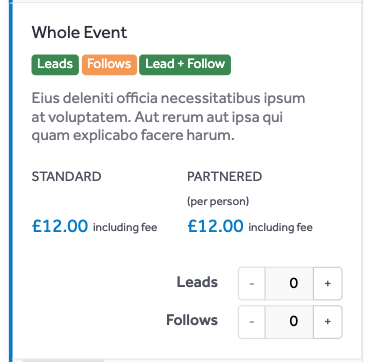
Our booking status indicates the availability of tickets when we last processed registrations for the event. Actual availability may differ when a customer applies for tickets, but is likely to be accurate in most scenarios.
The statuses are:
- Available (green): Tickets are very likely to be available but DanceCloud will check when the customer applies.
- Limited (orange): There is a queue for tickets, either because a better balance of leads and follows is needed, or because places are limited.
- Sold Out (red): Tickets are sold out, but customers can join the wait-list in case a ticket becomes available, e.g. through cancellations or if the capacity of an activity is increased.
Wait-List Management
As an organiser, you can manage the wait-list for your event by visiting the event page in your organiser account, and clicking on the Wait-List tab. Use the Queue Totals sub-tab to see stats per activity on how many dancers are waiting for tickets.
At any time you can choose to manually release tickets to someone on the wait-list. More detail on managing your wait-list is available in the linked chapter.
Dancer Statuses
Dancers on the wait-list can have one of the following statuses:
- Waiting: The dancer is waiting for a ticket to become available.
- Released: The dancer has been notified that a ticket is available, and that it is being held for them. They have a limited time to purchase the ticket.
- Notified: The dancer has been notified that a ticket is available. This applies during the final week of sales. If they are shown as Notified, then they have not returned to the site to see if the ticket can be purchased. If they do return, they will either purchase the ticket or be placed back in a Waiting status.
- Suspended: The dancer has failed to purchase a ticket that was released to them twice. They are no longer eligible for tickets to be released to them.
Understanding Availability
When you view a dancer on your wait-list, you can see how the availability is calculated for that specific customer. This is in the Availability section on their wait-list profile, for example:
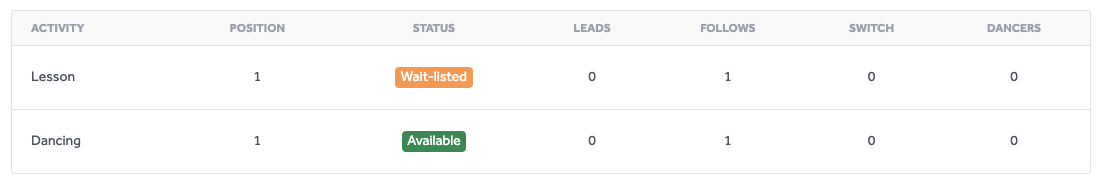
In this example, the dancer is wait-listed because of the first lesson.